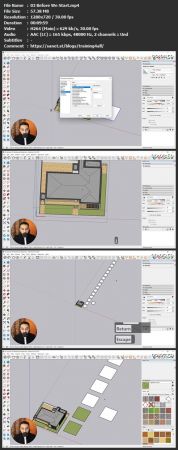07 Create the Balcony Door in Sketchup.mp4 - 191 MB

14 Adding Lights.mp4 - 143 MB

12 Common Problems.mp4 - 142 MB

09 Place Chaos Cosmos Models.mp4 - 136 MB

20 Post Production in Photoshop.mp4 - 135 MB

08 Place Furniture with 3D Warehouse Models.mp4 - 129 MB

16 Add Chaos Cosmos Materials.mp4 - 116 MB

15 Add Artificial Lights.mp4 - 79.5 MB

18 Add Render Elements in Scene.mp4 - 71.3 MB

13 Add VFB Layers.mp4 - 70.9 MB

06 Create the Room in Sketchup.mp4 - 68.1 MB

10 Create Skirting with Profile Builder 3.mp4 - 61.6 MB

03 Before We Start.mp4 - 60.2 MB

19 Post Production in VFB.mp4 - 55.2 MB

11 Position Camera in Scene.mp4 - 54.9 MB

17 Add Vray Fur to Rug.mp4 - 52.1 MB

05 Import CAD into Sketchup.mp4 - 47.1 MB

02 Installing Plugins.mp4 - 26.7 MB

01 Class Preview.mp4 - 21.3 MB

04 Exercise Files.mp4 - 15.4 MB

07 Create the Balcony Door in Sketchup.fr.srt - 24.1 kB

07 Create the Balcony Door in Sketchup.es-MX.srt - 23.5 kB

07 Create the Balcony Door in Sketchup.pt.srt - 23.4 kB

14 Adding Lights.pt.srt - 22.3 kB

07 Create the Balcony Door in Sketchup.en-US.srt - 21.6 kB

03 Before We Start.fr.srt - 20.9 kB

14 Adding Lights.en-US.srt - 20.6 kB

03 Before We Start.pt.srt - 20 kB

03 Before We Start.es-MX.srt - 19.8 kB

03 Before We Start.en-US.srt - 18.4 kB

12 Common Problems.fr.srt - 18.3 kB

12 Common Problems.de.srt - 18.1 kB

14 Adding Lights.fr.srt - 17.7 kB

12 Common Problems.pt.srt - 17.4 kB

19 Post Production in VFB.fr.srt - 17.3 kB

16 Add Chaos Cosmos Materials.de.srt - 17.3 kB

12 Common Problems.es-MX.srt - 17.2 kB

16 Add Chaos Cosmos Materials.fr.srt - 17.1 kB

19 Post Production in VFB.de.srt - 17.1 kB

08 Place Furniture with 3D Warehouse Models.fr.srt - 17 kB

08 Place Furniture with 3D Warehouse Models.de.srt - 16.8 kB

19 Post Production in VFB.pt.srt - 16.5 kB

16 Add Chaos Cosmos Materials.pt.srt - 16.5 kB

19 Post Production in VFB.es-MX.srt - 16.5 kB

08 Place Furniture with 3D Warehouse Models.es-MX.srt - 16.4 kB

08 Place Furniture with 3D Warehouse Models.pt.srt - 16.3 kB

12 Common Problems.en-US.srt - 16.2 kB

20 Post Production in Photoshop.es-MX.srt - 15.9 kB

16 Add Chaos Cosmos Materials.en-US.srt - 15.4 kB

19 Post Production in VFB.en-US.srt - 15.2 kB

08 Place Furniture with 3D Warehouse Models.en-US.srt - 15.2 kB

20 Post Production in Photoshop.en-US.srt - 15 kB

09 Place Chaos Cosmos Models.fr.srt - 14.1 kB

09 Place Chaos Cosmos Models.es-MX.srt - 13.8 kB

15 Add Artificial Lights.de.srt - 13.6 kB

15 Add Artificial Lights.pt.srt - 13.3 kB

15 Add Artificial Lights.es-MX.srt - 13.3 kB

02 Installing Plugins.fr.srt - 13.2 kB

02 Installing Plugins.es-MX.srt - 13.1 kB

02 Installing Plugins.pt.srt - 13 kB

13 Add VFB Layers.fr.srt - 12.9 kB

09 Place Chaos Cosmos Models.en-US.srt - 12.7 kB

13 Add VFB Layers.pt.srt - 12.7 kB

17 Add Vray Fur to Rug.fr.srt - 12.4 kB

13 Add VFB Layers.es-MX.srt - 12.4 kB

15 Add Artificial Lights.en-US.srt - 12.3 kB

17 Add Vray Fur to Rug.pt.srt - 12.1 kB

02 Installing Plugins.en-US.srt - 12.1 kB

17 Add Vray Fur to Rug.es-MX.srt - 12.1 kB

14 Adding Lights.es-MX.srt - 11.9 kB

13 Add VFB Layers.en-US.srt - 11.6 kB

17 Add Vray Fur to Rug.en-US.srt - 11.3 kB

13 Add VFB Layers.de.srt - 11.2 kB

20 Post Production in Photoshop.fr.srt - 10.1 kB

18 Add Render Elements in Scene.fr.srt - 9.89 kB

18 Add Render Elements in Scene.pt.srt - 9.68 kB

18 Add Render Elements in Scene.es-MX.srt - 9.47 kB

06 Create the Room in Sketchup.fr.srt - 9.43 kB

06 Create the Room in Sketchup.es-MX.srt - 9.17 kB

06 Create the Room in Sketchup.pt.srt - 9.04 kB

18 Add Render Elements in Scene.en-US.srt - 8.74 kB

05 Import CAD into Sketchup.fr.srt - 8.49 kB

06 Create the Room in Sketchup.en-US.srt - 8.38 kB

11 Position Camera in Scene.fr.srt - 8.33 kB

20 Post Production in Photoshop.pt.srt - 8.32 kB

11 Position Camera in Scene.de.srt - 8.31 kB

05 Import CAD into Sketchup.pt.srt - 8.11 kB

11 Position Camera in Scene.es-MX.srt - 8.09 kB

05 Import CAD into Sketchup.es-MX.srt - 8.04 kB

11 Position Camera in Scene.pt.srt - 8.01 kB

10 Create Skirting with Profile Builder 3.fr.srt - 7.81 kB

18 Add Render Elements in Scene.de.srt - 7.73 kB

10 Create Skirting with Profile Builder 3.de.srt - 7.69 kB

10 Create Skirting with Profile Builder 3.es-MX.srt - 7.55 kB

05 Import CAD into Sketchup.en-US.srt - 7.5 kB

10 Create Skirting with Profile Builder 3.pt.srt - 7.45 kB

11 Position Camera in Scene.en-US.srt - 7.44 kB

10 Create Skirting with Profile Builder 3.en-US.srt - 6.79 kB

16 Add Chaos Cosmos Materials.es-MX.srt - 6.4 kB

09 Place Chaos Cosmos Models.de.srt - 6.25 kB

06 Create the Room in Sketchup.de.srt - 5.69 kB

14 Adding Lights.de.srt - 5.2 kB

17 Add Vray Fur to Rug.de.srt - 4.55 kB

03 Before We Start.de.srt - 4.04 kB

20 Post Production in Photoshop.de.srt - 3.4 kB

01 Class Preview.de.srt - 2.91 kB

01 Class Preview.fr.srt - 2.88 kB

01 Class Preview.es-MX.srt - 2.71 kB

01 Class Preview.pt.srt - 2.68 kB

01 Class Preview.en-US.srt - 2.54 kB

04 Exercise Files.fr.srt - 2.42 kB

04 Exercise Files.de.srt - 2.4 kB

04 Exercise Files.es-MX.srt - 2.34 kB

04 Exercise Files.pt.srt - 2.31 kB

04 Exercise Files.en-US.srt - 2.14 kB

02 Installing Plugins.de.srt - 1.91 kB

09 Place Chaos Cosmos Models.pt.srt - 1.08 kB

05 Import CAD into Sketchup.de.srt - 796 B

Bonus Resources.txt - 386 B

15 Add Artificial Lights.fr.srt - 295 B

07 Create the Balcony Door in Sketchup.de.srt - 125 B