Adobe Photoshop 2023 v24.5.0.500 (64 Bit) [MultiLang Portable]
| 46 | |
| 39 | |
| 4.66 GB | |
| 23252 | |
| May 23, 2023 |
| Tracker | Seeder | Leecher |
| udp://tracker2.dler.com:80/announce | ||
| udp://tracker.torrent.eu.org:451/announce | ||
| udp://www.torrent.eu.org:451/announce | ||
| udp://tracker.opentrackr.org:1337/announce | ||
| udp://pow7.com:80/announce | ||
| udp://p4p.arenabg.com:1337/announce | ||
| udp://open.stealth.si:80/announce | ||
| udp://tracker.leech.ie:1337/announce | ||
| udp://tracker.breizh.pm:6969/announce | ||
| udp://movies.zsw.ca:6969/announce | ||
| udp://opentracker.i2p.rocks:6969/announce | ||
| udp://exodus.desync.com:6969/announce | ||
| udp://tracker.theoks.net:6969/announce | ||
| udp://bt1.archive.org:6969/announce | ||
| udp://bt2.archive.org:6969/announce | ||
| udp://tracker.army:6969/announce | ||
| udp://explodie.org:6969/announce | ||
| udp://tracker.dler.com:6969/announce | ||
| udp://tracker1.bt.moack.co.kr:80/announce |
- InfoHash: 22DF04076FE9D9D03EF76C9FF3ECBB2A9FE7DA4D
- Last Updated: Aug 5, 2023
- File Count: 16
- File Category: 5
- Tags: " Software, Pc ", Apps, PC Software
Adobe Photoshop 2023 v24.5.0.500 (64 Bit) [MultiLang Portable] Update May 23, 2023
Source: 1337x
Uploaded By: JackieALF
Adobe Photoshop 2023 Portable
Update 23 05 2023
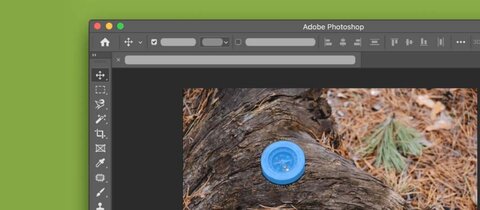
With this release of Photoshop 24.0, you can easily remove objects from images with one-click Delete and Fill Selection and see how Photoshop works its magic, blending the background seamlessly, as if the object never existed.
To do this, make the selection with the Object Selection tool and press Shift + Delete to instantly remove the selection. Also, when working with other Photoshop tools such as the Lasso Tool, you can right-click to access the context menu and select Delete and Fill Selection to remove the selection.
You can easily remove objects or people from your images or retouch them even when they have complex backgrounds.
Use the magical one-click Delete and Fill feature to make objects disappear without leaving a trace from your images.
For more information on how to retouch images using selections, see Making selections in compositions.
Requirements
*Intel 6th generation processor or newer or AMD equivalent with SSE4.1 support
*Windows 10 version 21H1 (version 21H2 recommended); Windows 10 version 21H1 (version 21H2 recommended); Windows 11 (version 21H2); 64-bit versions only; Windows 7, Windows 8.1 not supported
*8 GB of RAM (16 GB or Higher recommended)
*5.8 GB of available hard disk space to install the application; additional space required for downloading online content; up to 20GB additional space required for temporary files during product installation and use (cannot install on a volume that uses a case-sensitive file system or on flash storage devices removable)
*1280×800 screen resolution
*DirectX 12 compatible display driver
-
Recuva File Recovery v1.37.488 Software
Softwares/Windows42
49
3.75 MB
-
PC Cleaner Pro 9.2.0.4 Multilingual
Softwares/Windows27
44
22.7 MB